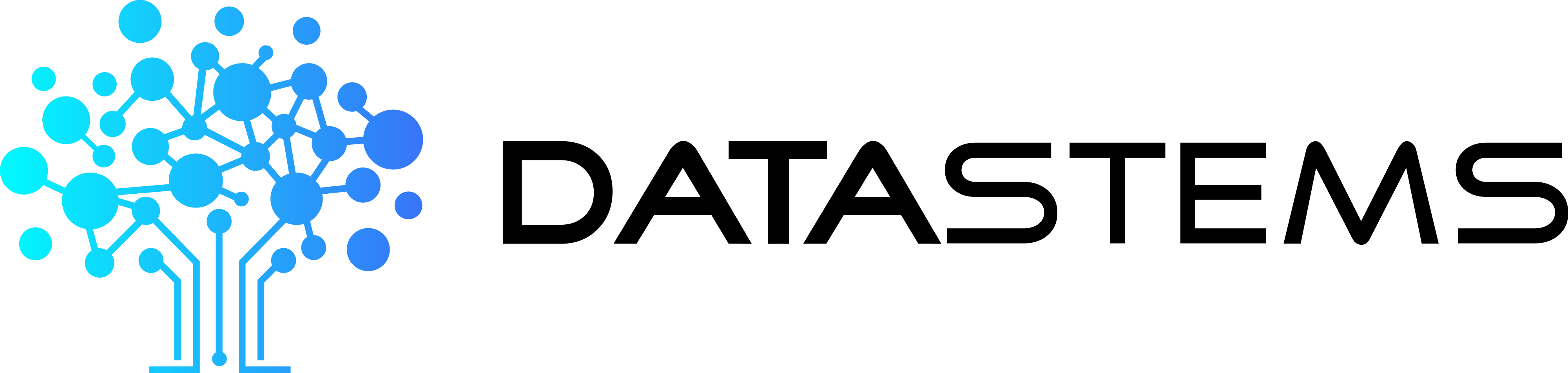Posted by Punk POS ● Apr 28, 2020 11:57:24 AM
5 Video Conference Tools You can use: There's more than just Zoom
You might be barred from going to the office and working with your team in person, but that doesn’t mean you can’t connect and stay on task during these uncertain times. Since COVID-19 took the world by storm and turned our regular day-to-day schedules upside down, companies have flocked to video conferencing tools to stay connected from home.

The most popular video conferencing software at the moment is Zoom. Zoom is a sophisticated conferencing tool that allows for video chats, meetings, webinars, and conferences, and it has a built-in phone system. The conferencing tool became wildly popular when most of the workforce started working remotely, and they have also expanded to school systems, universities, and even remote music lessons.
Zoom made headlines for dropping the ball when it came to security risks, and some people weren’t impressed. Zoom was leaking user information and was failing to keep every video conference session secure. It’s no wonder that people are now searching for Zoom alternatives.
What are your alternatives to Zoom?
It is one of the better Zoom alternatives because it offers a complete professional package from a company people already trust. The site advertises that they allow your employees to collaborate “without compromising privacy and security.” A complete 180 from Zoom’s earlier failures. Microsoft Teams integrates seamlessly with Microsoft 365, their office productivity tools, and teams can collaborate in real-time in a central, albeit digital, location no matter where your team members are located. Microsoft Teams has options for digital chat, meet-ups, and calls.
The downside of Microsoft Teams is that the site makes it challenging to transition information from Outlook, and there is limited flexibility in the app, which can lead to manual replications.
For pricing, Microsoft Teams offers a free plan that includes unlimited chat, video calling, file storage, and real-time collaboration. There are available upgrades, including a $5/mo. plan that comes with the 365 Business Basic options, and a $12.50/mo. plan that is the 365 Business Standard package.
2. Google Meet
Google Meet, formerly known as Google Hangouts, is an excellent option for video conferencing and, similar to Microsoft Teams, advertises security first. Google Meet encrypts meetings and implements default-on anti-abuse measures in every video conference. The site streamlines the meet-up procedure by allowing you to set up a meeting and simply share a link to have people join. Google Meet is integrated with G Suite, Google’s alternative to Microsoft 365.
The most significant con to Google Meet is that you can only access the site through a Google Chrome browser, and not everyone has that pre-installed on their PC. Likewise, the Chrome browser app for iOS is still clunky to use, which limits access for iPhone users.
Google Meet requires a G Suite subscription, which starts at $6/mo. for a basic plan and goes as high as $35/mo. for the Enterprise plan.
3. Slack
Many companies already use Slack for sending chat messages between team members, but these days Slack is more than just a text messenger. You can use Slack to video conference from anywhere, collaborate with people from around the world, and share your screen with your coworkers. There is also an option for voice calls.
One major downside to Slack is that if you initially set up a private channel, you cannot later make the channel public even though you can make public channels private - a major oversight. There are also a lot of built-in “fun” features that might distract your team when they’re supposed to be collaborating.
Slack offers a limited free plan and then goes to $6.67/mo. when billed annually for their standard plan. Their Enterprise Grid plan does not have public pricing listed, but you can call the sales team to get a quote that works for your company. The Enterprise Grid package comes with unlimited workspaces, which is a huge plus for large organizations.
It provides a safe, secure, and versatile video conferencing site that is fully customizable to meet your needs. You can add customized pods, images, and layouts to personalize your conference chats and include your branding. The site also offers a Backstage & Prepare Mode to let presenters collaborate behind the camera during live sessions.
Adobe Connect does have difficulties when it comes to audio/mic functionality, and troubleshooting the issues is challenging. Also, when you’re sending your chat log via email, you risk losing all your formatting and spacing.
Adobe Connect is one of the most expensive video conferencing tools. The site starts at $50/mo. for Adobe Connect Meetings, $130/mo. for Webinars, and $370/mo. for a virtual classroom.
5. GoToMeeting
It is already a popular software for sharing your screen with remote workers, and their group collaboration and conferencing tools are just as great. You can use GoToMeeting’s powerful tools to join a meet-up or host a conference with presentations for up to 3,000 attendees. GoToMeeting also provides some of the best customer support in the industry.
A significant downside of GoToMeeting is that the software is finicky, and without a stable internet connection, your experience will quickly diminish. The chat options are also limited, and it can get difficult to call into meetings.
GoToMeeting is currently offering 3-months of free service to eligible healthcare and education organizations as well as municipalities and non-profits. For everyone else, there is a 14-day free trial, and then the plans start at $12/mo.

Topics: digital transformation, video conference, work from home, video call, online meeting, remote work