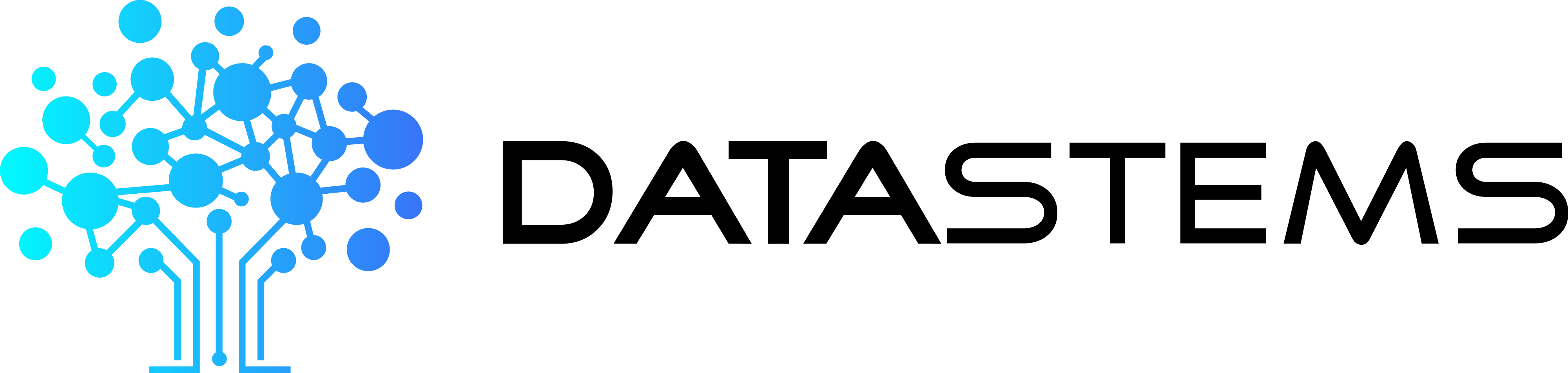Posted by Data Stems ● May 21, 2020 12:23:20 PM
A Guide To Finding The Best POS System For Your Business
A quality point of sale (POS) system has valuable functions like inventory management, reporting, and taking credit cards. You might even use a system that has time clock options. Choosing the right POS system for your business is a serious task because your system helps dictate how well your business does.

Unfortunately, there is a wide variety of POS systems, and they’re not all made the same, which can make the choosing process challenging. Before you start looking for a POS system, you need to ask yourself what qualities of POS systems you are most interested in. Are you focused on features? Cost? Maybe you’re only interested in leasing a system? There’s a variety of options for each of these areas, which means there’s a system out there to meet your needs.
A POS system can make or break your business. With the right system, your business is on the right path to lasting success. With the wrong system, your business can start to flounder. Whether you have a new business and are buying your first POS system, or you’re an established business looking to upgrade, try focusing on the following aspects to narrow down your search.
What to Consider in Your New POS System:
-
Features
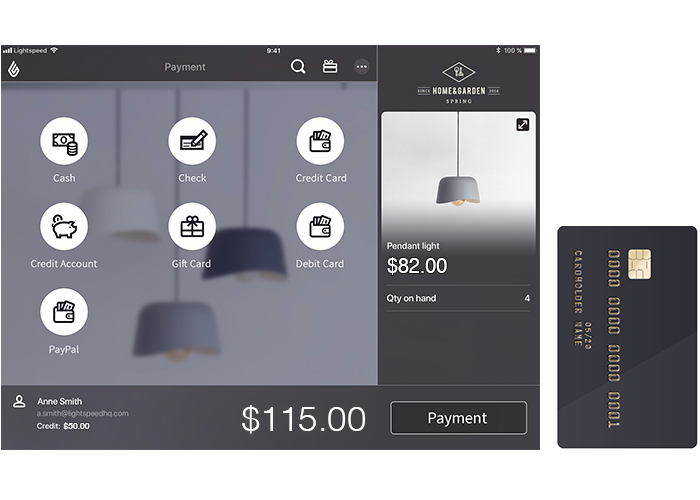
Some businesses require specific features from their POS system. In this situation, you can focus on elements like whether it allows for online ordering for in-person or curbside pickup. Since COVID-19 entered the scene, curbside pickup is an increasingly desired option for most retail businesses. You might also consider features for delivery tracking for you and your customers. Delivery tracking is excellent for food delivery and florists.
Other features include age verification and ID checks, which is great for alcohol and tobacco sales, and an appointment or class calendar, which is helpful for healthcare organizations and beauty salons. If these features are the most important in your decision-making process, you can find a system that works for you by using a POS system product directory or dedicated research.
-
Cost
POS systems are often expensive for both the equipment and the software. Nothing is free these days, so each software upgrade or user license can cost serious money. Before you jump in bed with a POS system and processor, look at your budget and see what you can afford right now and in the future.
Consider the cost of the hardware, software, licensing, and monthly fees for processing credit and debit card transactions. Factor all of these charges into your decision-making process. If you can afford the hardware and license right now, that’s great. If you’re not sure about maintaining high credit and debit card processing fees six months from now, you should consider a different POS system.
Most systems charge for software that comes as either a one-time licensing fee with additional upgrade fees or a monthly subscription fee. For hardware, most businesses require, at minimum, a mobile device and credit card reader. Larger businesses might also need POS terminals, receipt printers, cash drawers, and barcode scanners. The hardware cost will vary for each company and what they need. Credit card processing fees range for different POS systems. Most businesses can’t get away with only accepting cash payments, especially as we are increasingly moving toward a cashless society.
After all of this, you might also have to pay for customer support. Many systems offer 24/7 support, which can come with a monthly subscription. You might also have the option for premium support for an added cost.
-
Processor

If you don’t need specific features, you might choose your system based on the processors you can use. Some POS systems come with a proprietary processor, which means that you can only use the pre-designated processor by choosing that system. Other systems have more comprehensive options for you to choose either from a list of processors or any processor you want.
Each processor has different fees for everything outlined in the cost section above. You should determine which processors fit your budget before choosing a POS system, especially if the system has a proprietary processor. Also, think about what could happen if you decide to switch the processor in the future. Does your POS system allow you to change the processor to the one you want? Is your current POS system too outdated for the new processor?
You can figure out which POS systems have a proprietary processor by reading the fine print on the manufacturer’s website. They will have the processor options listed and also tell you the name of the credit card processing company. If the site says that the system is “processor agnostic,” that means you have multiple or unlimited options.
-
Purchase of Lease
After considering the features, costs, and processors involved in POS systems, determine whether you want to buy or lease your system. POS systems are expensive, and not every business can afford to buy into a system outright. Leasing a system is an acceptable option, but that does mean regular payments and fees to the manufacturer.
When you lease, there is little to no upfront cost, but over time you will likely pay more than if you had bought the system at the start. The monthly fee could add up to many times the retail cost as you continue to lease instead of buy. You might also have to sign a contract to lease the equipment, meaning that you are stuck leasing — and paying a monthly fee — through the term of the contract.
Run the numbers and see whether you’re better off leasing in the short term and buying later or buying right away. Buying outright is a considerable upfront commitment, but you’ll own the equipment without having an extra monthly cost. If you do decide to buy, try purchasing the most up to date equipment so that you don’t need to replace it any time soon.
What You Choose
At the end of the day, what you choose depends on what is most important to you. Some businesses value premium features over cost, while others are sticking to a tight budget and are willing to forgo certain features or decide to lease instead of buy.
Sit down and do your due diligence before you buy equipment or sign a contract. The last thing you want to do is saddle your business with a subpar POS system for several years. Whatever you need, there is a system designed with you in mind — you just need to find it.

Topics: Business Process Automation, retail, point of sale, business, POS System