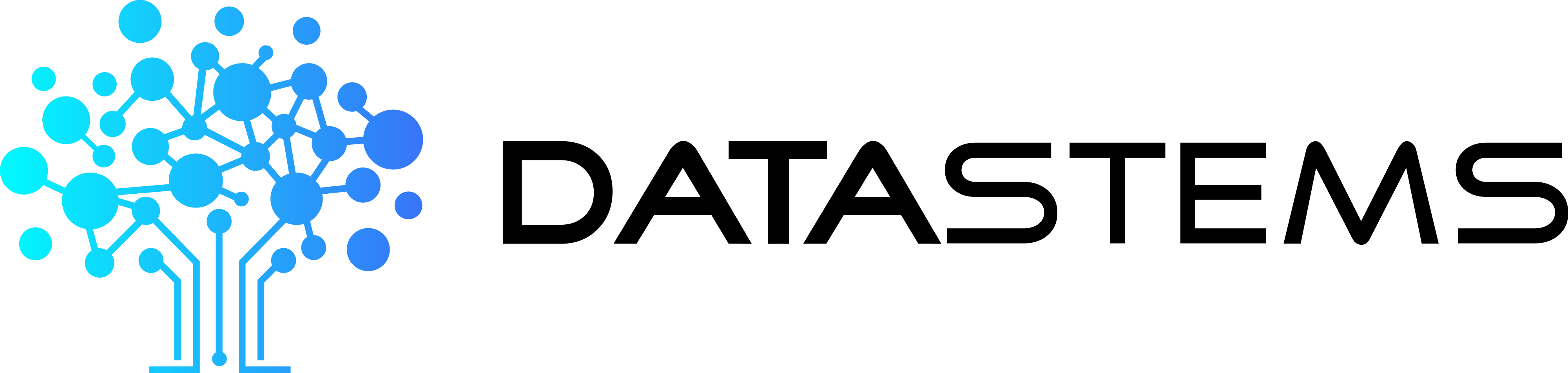Posted by Data Stems ● Jan 13, 2022 12:00:00 PM
What to Consider When Starting to Automate Your Golf Course
Do you manage a golf course, or do you oversee someone who does? Does the course staff spend more time using a pencil than a keyboard? There are many options to automate how you manage your golf course. Data Stems can help you understand your choices, guide you to an automation strategy, and implement a solution that makes sense for your course. These options can reduce operating costs and improve customer satisfaction and retention.

Current State
If your golf course uses pencils and schedule sheets, you are familiar with overworked staff operating both the counter and the phone in a desperate attempt to handle yet another surge in booking requests. Two or three people can book a tee time simultaneously if each booking is for a different day, and they can get their hands on the tee sheet page. Otherwise, rack ‘em stack ‘em as each person waits for tomorrow’s tee sheet to come free.
Do those same staff also have to book lesson times and club fittings? How many sheets of paper can they fit on the counter?
What about special events? Who has the booking sheet for the small banquet room?
What is possible?
The last ten years have seen considerable improvements in course management software. Various options are available as cloud-based software-as-a-service solutions, local computer programs, or combinations the above. There is a wide range of software providers that support a wide range of management and operations functions, including:
- Tee sheet and online booking
- POS (Point-of-sale)
- Marketing/CRM
- Food and beverage
- Integrated online store
- Scheduling software

Tee Sheet and Online Booking
People can book online using a cloud-based service that links to your course website. Following your course rules, they can book tee times for themselves and their group. Their bookings can be for named or unnamed individuals and include requests for the needed number of golf carts. If you make the tee sheet viewable, they may check when their friends play. They may notice a gap between the tee times and have the friend move their tee time closer and have another friend join that group. All of this can happen while your clubhouse staff is at home sleeping. You can access your online booking system from your pro shop or anywhere else.
POS
Your point-of-sale system can simplify the check-in process through booking system integration. Your POS can also manage the pro shop inventory, including automated replenishment suggestions when on-hand inventory levels meet re-order levels.
Marketing/CRM
People who have registered for online booking can be automatically made available in your customer relationship management (CRM) software. You can now manage marketing campaigns and send out various messages and notifications via multiple channels.
Food and beverage
In addition to walk-up orders between the front and back nine holes, modern food and beverage systems allow self-service ordering from a golf cart or a smartphone.
Integrated online store
Those who wanted to buy something at the pro shop but got distracted talking about that great putt have the option of ordering from your online store when they remember that they forgot!
Scheduling software
Scheduling software can cover course staff scheduling and special event scheduling. Your young staff can check their schedule to see when they work on the driving range, or your event planner can determine what wedding or parties are scheduled for each of your facilities. As well, club fittings and lessons can be scheduled by approved staff.
What can it do for you?
You can likely see some of the apparent benefits of using some or all the listed software to manage your course better. However, we want to highlight less obvious ways automation may benefit your golf course and customers.

Better experiences to members/pass holders.
There are many benefits course members or pass holders can enjoy that will make their booking experience better and improve their enjoyment of your course. Whether you are a private or a public course, you likely have different types of members or people who hold different types of annual passes. When setting up your online booking system, you can classify people as members of specific groups. The booking program enforces each group’s rules.
For example, people may be willing to pay for an annual pass if that means that they can book one week ahead of time instead of the four-day lead time available to the public. Authorized staff can override booking rules when dealing with exceptional cases/situations.
Better communicate with scheduled golfers
With the integration between your booking and CRM systems, you can now send out targeted emails or text messages when things change. You can also send out social media postings.
Unplanned schedule changes
The closer your course is to the equator, the more likely you can operate all year round. In North America, the further north you go, the more likely you are closed part of the year. Spring and fall create some interesting scheduling challenges for those courses that close for the winter. As the day shortens leading into the fall, you can modify your schedule to deal with the everchanging sunrise/sunset. But how do you deal with frost delays? You want to protect the course and make it available to as many people as possible. One of the benefits of integrating your booking and CRM systems is that you can send out daily notifications, as required if the grounds crew has called a frost delay. That email can communicate the expected length of the delay and forecast how the delay may shrink over the day.
Planned schedule change
Many courses aerate their greens annually. Often this starts Sunday afternoon and finishes Monday morning. When you plan your aerations, you can block out affected tee times and notify all members communicating the plan. You can only aerate during good weather conditions. A bad weather forecast a few days before the planned window can force you to reschedule the aeration. You can:
- cancel the tee times on the new weekend, resulting in direct cancellation notifications,
- open the tee times on the canceled weekend, and
- send out a blast email telling people to expect their tee times to be canceled and letting them know that new times are available on the tee sheet!
In addition to a blast email, you can also send out appropriate social media posts! Once again, booking and CRM system integration comes to your rescue.
Increase food and beverage sales
Using either the GPS on your golf carts or notifications on your course app, you can remind people approaching the ninth tee box that they can pre-order their food and pick it up as they stop by the clubhouse. Also, notifications around the 16th/17th holes can remind people to book a spot in the dining room. These are some examples of expanding what things people can order and increasing your sales.

What makes sense?
So, are you feeling like the one-eyed cat in the seafood store? Can you have it all yesterday? Building a plan and starting during your low season is crucial to getting to your dream state without turning it into a nightmare. Depending on where you started and where you want to go, a phased plan is more likely to succeed than a big-bang approach.
Next steps?
Data Stems specializes in POS systems and integrating them with your other systems. We look forward to helping you set up your golf course automation plan and start working with you to make it happen. Get in touch with us to get started.
Topics: integration, automation, POS System, software integration